Step 1: Go to the Unreal Website and click "Get Unreal"
Link: Unreal Engine Blog
You can skip this step if you've already got one.
Step 3: Click download, and download the installer. You'll need to click "Save File"
Step 4: Choose an Install Path
Step 5: Sign in with your Epic Games Account
Step 6: Click "Install Engine" - Yes, the big golden one on the top left of the launcher
Step 7: Initiate Download and wait.
Step 8: Click Launch!
Step 9: Congratulations, You just installed the basic tools needed to create an Unreal Engine 4 Project. There are many plugins and options available to you from here. You can even choose a template to work from.
I hope you found this tutorial useful.
Farewell, for now.


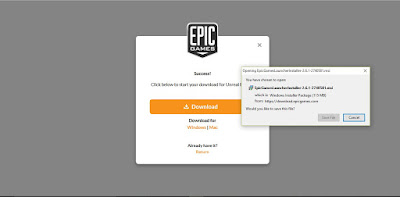






No comments:
Post a Comment